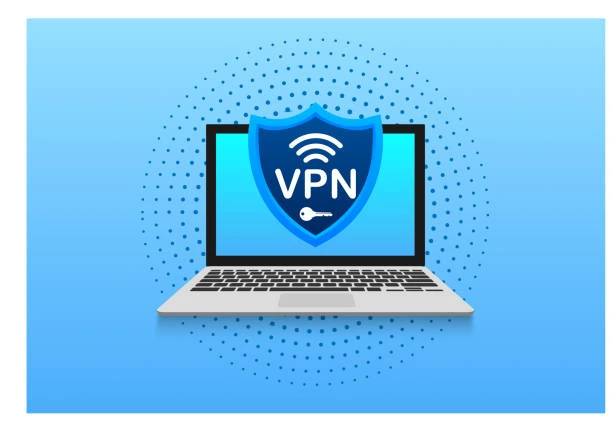SocksIP Config Files Download For Free Internet
In the world of free internet VPN apps, SocksIP has gained a lot of attention for its ability to bypass ISP restrictions and provide users with unlimited browsing, streaming, and downloading.
Whether you're dealing with limited data packages or regional restrictions, SocksIP opens up a new avenue for unrestricted access to the web.
SocksIP is an Android VPN app that works by using config files with a .sip extension, allowing users to connect to specific networks and bypass the limitations set by their ISPs (Internet Service Providers).
In this blog post, I will guide you through the process of downloading the SocksIP app, explain how it works, and provide a variety of SocksIP config files that will help you unlock free internet access on networks like Econet, NetOne, and others.
What is SocksIP?

SocksIP is a VPN application that provides users with a secure and anonymous internet connection by tunneling through restricted networks.
Its core functionality lies in its ability to use Socks5 proxies and specific configuration files to bypass firewalls and ISP-imposed data caps.
This makes it a great option for users who are looking to access free or unlimited internet. See also, Stark VPN Config Files Download 2025 Free Data
The app requires config files with a .sip extension to connect to specific servers. These config files are essential as they tell the app how to bypass the restrictions on your particular network.
Whether you’re using Econet, NetOne, or other networks, we have a variety of config files available for you to download and start using today.
How Does SocksIP Work?
The process of using SocksIP is straightforward, especially if you have the right config file. Here’s how the app works:
- Download the SocksIP APK: First, you need to download and install the SocksIP VPN app on your Android device.
- Choose a Config File: Depending on your network (Econet, NetOne, etc.), you will need to import a specific .sip config file.
- Bypass ISP Restrictions: Once the config file is imported, the app uses its Socks5 proxy technology to bypass ISP restrictions, allowing you to access the internet without data caps.
- Connect and Browse: After successfully importing the file and connecting to the VPN, you can enjoy free or unlimited internet browsing, streaming, and downloading.
Benefits of Using SocksIP
Before we dive into the config files, it’s important to understand why SocksIP is a preferred VPN for many users:
Free Internet Access: SocksIP allows users to bypass ISP data restrictions, enabling them to access free internet with the right config files.
Unlimited Data: With the correct config files, SocksIP can provide unlimited data access, perfect for heavy internet users.
Bypass Geo-Restrictions: The VPN enables users to bypass geo-restrictions, allowing access to content that might be blocked in their region.
Secure and Private Browsing: SocksIP uses strong encryption and proxy technology to keep your internet activities private and secure from prying eyes.
Now that you know how SocksIP works and the benefits it offers, let’s move on to the main part of this post: the SocksIP config files download.
SocksIP Config Files Download
In this section, I will share several SocksIP config files that are specifically designed for different networks and purposes.
Whether you're looking for unlimited data, or specific files for Econet, NetOne, or other networks, you will find them here.
SocksIP Unlimited Config Files
For users who require unlimited data to browse, stream, and download without any limits, the SocksIP Unlimited config files are ideal.
These files provide you with unrestricted access to the internet, allowing you to enjoy all your online activities without worrying about running out of data.
To use the unlimited config files:
- Download the file from the link above.
- Open the SocksIP VPN app on your Android device.
- Go to Import Config and locate the .sip file that you've downloaded.
- Import the file and connect to start browsing with unlimited data.
SocksIP Config Files for Econet
Econet is one of the largest network providers in Africa, and if you’re an Econet user, you’ll need specific config files that are tailored to work with this network.
These config files are designed to bypass Econet’s restrictions and give you access to free internet. Xhypher Tunnel Pro Free Internet With DNS
To use these files:
- Download the Econet config file from the link provided above.
- Open the SocksIP VPN app, and go to the Import Config section.
- Import the .sip file and connect to free internet on Econet.
SocksIP Config Files for NetOne
If you're using NetOne, you’ll be happy to know that there are config files specifically designed for this network as well.
These files will enable you to bypass the ISP’s restrictions and enjoy free internet without data limits.
To use this file
1. Download the NetOne config file from the link above.
2. Open the SocksIP VPN app and go to Import Config.
3. Import the .sip file and connect to the internet on NetOne.
SocksIP Config Files for Other Networks
In addition to Econet and NetOne, SocksIP can be used on a variety of other networks. Check CX Tunnel VPN For Free Internet
If your network provider is not listed above, don't worry—there are SocksIP config files that work with many other networks around the world.
These files are versatile and designed to help you access free internet no matter which network you’re using.
SocksIP Config Files for Others
To use this file
1. Download the appropriate config file for your network.
2. Open SocksIP VPN, go to the Import Config section, and select the downloaded .sip file.
3. Connect to the VPN and start enjoying free, unrestricted internet.
How to Use SocksIP Config Files
Now that you’ve downloaded the config files for your network, it’s time to put them to use. Check, Ha Tunnel Plus Config Files for All Countries
Here’s a step-by-step guide on how to import and activate SocksIP config files:
1. Download SocksIP APK: Make sure you have downloaded and installed the SocksIP VPN app on your Android device.
2. Import Config File: After downloading the appropriate .sip config file for your network, open the SocksIP app and go to the Import Config option in the menu.
3. Select the File: Browse through your device storage to locate the .sip config file and import it into the app.
4. Connect: After importing the file, tap the Connect button, and you should now be able to access free or unlimited internet depending on the config file you imported.
Tips for Optimizing SocksIP VPN
Here are a few tips to ensure that you get the best experience using SocksIP for free internet:
Use Updated Config Files: Always make sure to use the latest version of the config files.
Outdated files may not work if the VPN servers or your ISP’s firewall have been updated.
Stable Internet Connection: While setting up the VPN and downloading config files, ensure you have a stable internet connection to avoid any issues during the import process.
Choose the Right Config File: If you find that a particular config file is not working for your network, try using a different one or request VPN settings specific to your region.
Online Updates: SocksIP regularly updates its server configurations, so make sure you’re connected to the internet when importing config files to allow the app to automatically fetch updates.
Request Missing or Updated Config Files
If none of the provided config files work for your network, or if you need an updated version, you can easily request VPN settings by clicking on the “Request VPN Settings” button in the main menu.
This feature allows you to request specific settings or files for your network, ensuring you always have access to the most up-to-date configurations for free internet access.
Conclusion
SocksIP is an excellent VPN solution for users who want to bypass ISP restrictions and access free internet. Check, NSN Proxy VPN For Free Internet
With the right config files, you can enjoy unlimited data or tailored access on networks like Econet, NetOne, and many others.
By downloading the app and importing the appropriate .sip files, you’ll be able to connect to a secure and fast VPN that ensures unrestricted internet access.
Stay connected, and don’t forget to download the SocksIP app and config files to start enjoying free internet today!
If you encounter any issues, feel free to request updated VPN settings through our site. Happy browsing!